Adobe CC for Architects
The Architect's Guide to Photoshop, Illustrator and InDesign
Welcome to Adobe for Architects.
This course is intended for architects and architecture students who wish to learn how to graphically represent their work.
This course guides you through the fundamentals of three Adobe CC software: Photoshop, Illustrator and InDesign.
Sections and Plans
Learn how to make 2D drawings using Illustrator to adjusting lineweights and fills, adding people and objects, as well as gradients and linetypes. Export 2D drawings from your native 2D/3D modeling software and bring them to life in Adobe Illustrator CC.
Renderings and Perspective Drawings
Learn how to take rastered images such as 3D model renderings and add people, trees, materials, lighting effects and more using Adobe Photoshop CC. You will also learn how to merge your 2D drawings from Illustrator into Photoshop to create hybrid drawings that leverage the strengths of vector and raster graphics. The lessons cover Photoshop tools and techniques specific to architecture drawings and presentations.
Posters, Publishing and Archiving
You will also learn Adobe InDesign, a powerful publishing tool that is perfect for designing presentation posters. Learn how can use InDesign to create drafts of your posters and determine your drawing's scales. We then cover how to import your Photoshop and Illustrator drawings into your posters without losing quality. Finally, we show you simple steps on how to archive all of your work.
Step by step instructions, a sample project and exercise files are provided.
Your Instructor

Hi there! I'm Azhar Khan, founder and instructor here at The Lineweights Academy and Founder and Host of The Lineweights Over Coffee Podcast. I founded this platform to share what I have learned and mastered with all designers who are looking for the right technology to fully express their designs, improve their portfolios, and add more value to their CVs. I have been teaching 3D modeling and parametric design tools for years to students and professionals. It's my goal to help you build the skills and knowledge that will last you a lifetime. Are you ready to start getting creative? Join me!
Course Curriculum
-
StartDownload Exercise Files
-
StartLesson 1 - Starting with the end in mind (9:20)
-
StartLesson 2 - Vectors vs Pixels (8:04)
-
StartLesson 3 - Cleaning 2D Drawings (5:51)
-
StartLesson 4 - Importing into Illustrator (15:19)
-
StartLesson 5 - Getting Started with Adobe Illustrator (13:25)
-
StartLesson 6 - Lineweights (17:38)
-
StartLesson 7 - Fills (12:26)
-
StartLesson 8 - Adding People and Trees (13:08)
-
StartLesson 9 - Adding Linetypes (5:24)
-
StartLesson 10 - Adding Gradients (7:44)
-
StartLesson 11 - Importing and Editing your Drawing (7:29)
-
StartLesson 12 - Getting Started with Adobe Photoshop (12:46)
-
StartLesson 13 - Inserting Lines into Photoshop (11:53)
-
StartLesson 14 - Adding People and Objects (27:37)
-
StartLesson 15 - Adding Textures and Patterns (20:16)
-
StartLesson 16 - Light in Photoshop (15:08)
-
StartLesson 17 - Finishing Touches in Photoshop (7:03)
-
StartLesson 18 - Image Quality (5:20)
-
StartLesson 19 - InDesign Basics (16:41)
-
StartLesson 20 - Preview and Test Print (5:20)
-
StartLesson 21 - Archiving (5:37)